Map tech support help - How do I add a hex grid to a map?
Moderators: Thorn Blackstone, Halaster Blackcloak
- Halaster Blackcloak
- Lord of Undermountain

- Posts: 4051
- Joined: Wed Mar 14, 2007 12:47 am
- Location: Undermountain
- Contact:
Map tech support help - How do I add a hex grid to a map?
Ok, does anyone know an easy way to insert a hex grid over a JPG or TIFF image of a map? I have a map I want to use, but I need to find a way to insert a text grid overlay so that it looks like the old Greyhawk maps. Anyone?
The Back In Print Project - Where AD&D Lives Forever!
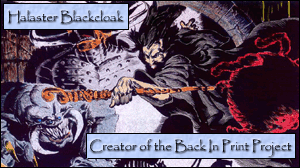
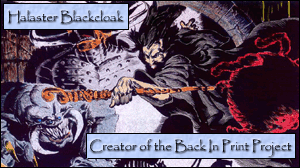
- Tawnos76
- Citizen of Undermountain

- Posts: 263
- Joined: Wed Jan 20, 2010 8:03 pm
- Location: Chino, CA
- Contact:
You should be able to overlay it in Photoshop or Paint.net or GIMP
Any of those programs can take a regular jpg or tff and create extra layers so you can take a grid layer make it transparent as needed and layer it on top. Paint.net and GIMP are both free and I use Paint.net as it has an add-on that lets you open and even save in Photoshop format.
Any of those programs can take a regular jpg or tff and create extra layers so you can take a grid layer make it transparent as needed and layer it on top. Paint.net and GIMP are both free and I use Paint.net as it has an add-on that lets you open and even save in Photoshop format.
IXOYE
What color is the grid and the background color?
If it is a white or black grid with a solid back ground I just use mspaint. I turn the space between the lines into a color that I don't want to copy (could take a long time doing it this way if you fill in each hex). I usually use a pink/magenta color or cyan.
I then copy the entire grid and open up the map in another paint window. On the second window I select the magenta/cyan as the background color or color 2 and set the paste properties to make that color transparent. I then just paste the grid over the image and adjust it to where I want it.
Gotta admit I do it on winXp mspaint so this might not be of much help. It might be a little confusing too without pictures. If you do it once you can do it all the time on any type of picture.
I don't know what the technical term is called when you do this.
If it is a white or black grid with a solid back ground I just use mspaint. I turn the space between the lines into a color that I don't want to copy (could take a long time doing it this way if you fill in each hex). I usually use a pink/magenta color or cyan.
I then copy the entire grid and open up the map in another paint window. On the second window I select the magenta/cyan as the background color or color 2 and set the paste properties to make that color transparent. I then just paste the grid over the image and adjust it to where I want it.
Gotta admit I do it on winXp mspaint so this might not be of much help. It might be a little confusing too without pictures. If you do it once you can do it all the time on any type of picture.
I don't know what the technical term is called when you do this.
At the edge of madness, he will show no sadness
Never broken, he'll be back for more
Proven under fire, over trench and wire
No fear of death, he's unshakeable
Forged for the war, he's unbreakable
Never broken, he'll be back for more
Proven under fire, over trench and wire
No fear of death, he's unshakeable
Forged for the war, he's unbreakable
- Halaster Blackcloak
- Lord of Undermountain

- Posts: 4051
- Joined: Wed Mar 14, 2007 12:47 am
- Location: Undermountain
- Contact:
- Tawnos76
- Citizen of Undermountain

- Posts: 263
- Joined: Wed Jan 20, 2010 8:03 pm
- Location: Chino, CA
- Contact:
Do you already have the map ready?
Do you have the image of the hexes you would want overlayed?
If so then I can use paint.net and merge the 2 so that the hex grids only are over the map image.
It has a way to make transparent the colors you need so I could take the hex map and remove the part that is not needed which would leave only the grid and then put it over the other image in the program and save it in the format of your choosing.
I also have a program that makes hex maps only. I use for my war games. If you do not have a hex image then I would need the specs so the map makes the size hexes you need.
The programs can do it all but I would need the images for inputing.
Do you have the image of the hexes you would want overlayed?
If so then I can use paint.net and merge the 2 so that the hex grids only are over the map image.
It has a way to make transparent the colors you need so I could take the hex map and remove the part that is not needed which would leave only the grid and then put it over the other image in the program and save it in the format of your choosing.
I also have a program that makes hex maps only. I use for my war games. If you do not have a hex image then I would need the specs so the map makes the size hexes you need.
The programs can do it all but I would need the images for inputing.
IXOYE
- Halaster Blackcloak
- Lord of Undermountain

- Posts: 4051
- Joined: Wed Mar 14, 2007 12:47 am
- Location: Undermountain
- Contact:
- Tawnos76
- Citizen of Undermountain

- Posts: 263
- Joined: Wed Jan 20, 2010 8:03 pm
- Location: Chino, CA
- Contact:
I use Drawhexgrid program
It lets you determine any hex size and orientation, with various types of hex numbering, center dots, crosshairs, line thicknesses, fonts, color schemes, etc., with or without anti-aliasing
http://cryhavocgames.net/Tutorials_Utilities.htm
It takes a bit to get used to as it saves without a file extension so you have to add the .bmp or .png to open the file but it makes good hex maps. I use paint.net to remove the white so it is transparent and can then be overlayed over any image and saved to show the new map with hex on it.
It lets you determine any hex size and orientation, with various types of hex numbering, center dots, crosshairs, line thicknesses, fonts, color schemes, etc., with or without anti-aliasing
http://cryhavocgames.net/Tutorials_Utilities.htm
It takes a bit to get used to as it saves without a file extension so you have to add the .bmp or .png to open the file but it makes good hex maps. I use paint.net to remove the white so it is transparent and can then be overlayed over any image and saved to show the new map with hex on it.
IXOYE
