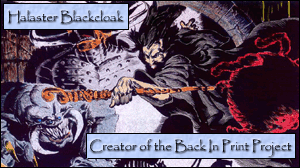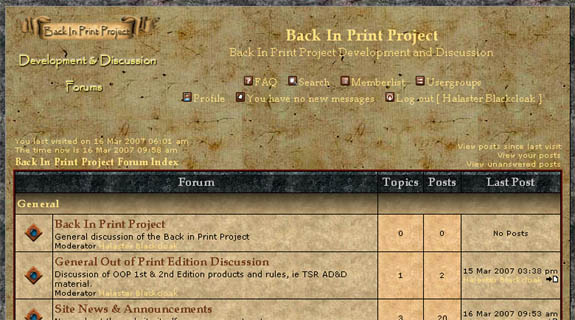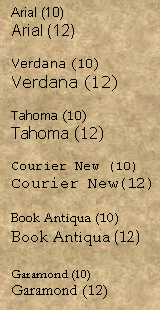Well this is freaky. The "default" text size is not one of the font sizes listed in the drop down menu. It's actually defaulted at size 16.

In other words, if you post without choosing a font size, it places it at 16. Weird. I changed the font settings in the admin panel, but to no avail.

Loks like Unther is going to have to tweak the css sheet settings or whatever. But first, which font size do we want for the default (ie the font size that posts appear in if you do not choose a font from the drop down menu)? Here are samples with the sizes listed:
______________________
SIZE 12
1980s: Adventures were selling mostly between 50,000 and 150,000 units. A few of them (the ones we all know by name) exceeded that. I think White Plume Mountain was around 175,000.
SIZE 13
1980s: Adventures were selling mostly between 50,000 and 150,000 units. A few of them (the ones we all know by name) exceeded that. I think White Plume Mountain was around 175,000.
SIZE 14
1980s: Adventures were selling mostly between 50,000 and 150,000 units. A few of them (the ones we all know by name) exceeded that. I think White Plume Mountain was around 175,000.
SIZE 15
1980s: Adventures were selling mostly between 50,000 and 150,000 units. A few of them (the ones we all know by name) exceeded that. I think White Plume Mountain was around 175,000.
SIZE 16 (the current default)
1980s: Adventures were selling mostly between 50,000 and 150,000 units. A few of them (the ones we all know by name) exceeded that. I think White Plume Mountain was around 175,000.
______________________
I think 16 is too large, it actually distorts the font. For my eyes, size 15 is perfect. Or perhaps even 14. Saves space, but still pretty decent. What do the rest of you think?
Also, which font do we want to use for messages? Do we want to go with a clean one like Verdana (sans serif type)? Or perhaps a serif type like courier?
Here's a copy of various fonts we can use:
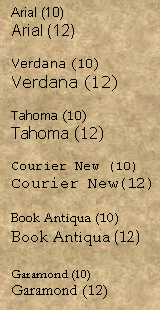
The top 3 are sans-serif (ie no hangy things off the edges), and the bottom 3 are serif (fancy). I think the cleanest and easiest on the eyes (for forum posts) are Verdana 10 and Tahoma 10. If we go with a serif font, I think Book Antiqua 10 is the best choice.
Whatcha'all think?